My apologies for not updating the blog for such a long time. The last 2 weeks was extremely busy for me as I rush for a number of my projects. I received a query and thought it would be good to share the answer with all of you. The question is as follows:
What is the fastest way to do this: check the cells for zero and delete the row if it is zero.
Solution
1) Highlight the list in the Excel Worksheet.
2) Go to Menu and select Edit, Find or use "Ctrl F" (shortcut key)
3) Type in the number "zero"
4) Click on the "Find ALL" button. Make sure that the option exact match is selected. This is to make sure that MS Excel does not return those cells with zero such as 10, 20, 30 , etc.
5.)Select the list by
5a) Go to the first item in the list.
5b) Hold on the shift key and click on the last item in the list.
5c) You have highlighted the entire list (See diagram below)
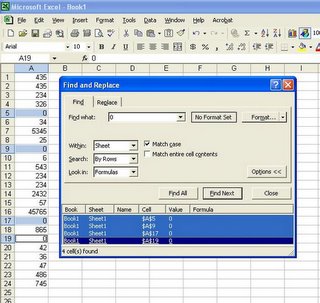
6) Close the find and replace dialog box.
7) Delete the rows using the following command. Edit >Delete and select entire row and click Ok.
The rows with zeros are deleted.
That's all for today. Drop me an email if this has been useful to you.
Cheers.

No comments:
Post a Comment